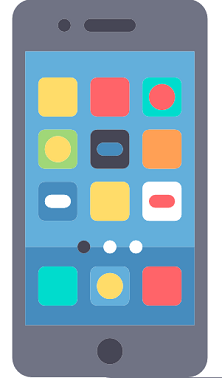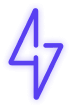How To Use TiktokSSS To Download TikTok Videos On Android?
If you don't know how to use this tool, see the detailed instructions below.
- Steps 1: Open the TikTok app and find the video you want to download.
- Steps 2: Click the share icon in the bottom right corner and select "Copy link"
- Steps 3: Open Chrome web browser on your Android phone and visit the TiktokSSS website
- Steps 4: Paste the video link into the blank box and select the "Download" button.
- Steps 5: Click the "Download MP4" button to download the video to your Android phone.
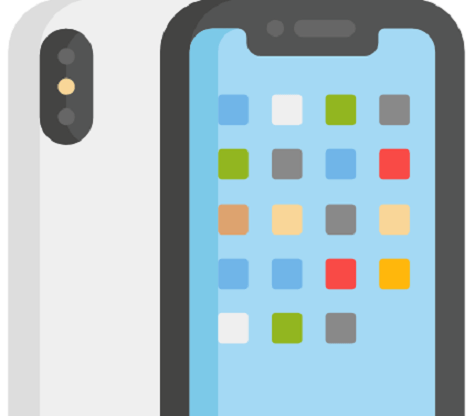

How To Download TikTok Without A Watermark Or Logo For iPhone, iPad (iOS)?
Apply the five simple steps to download TikTok videos on your iOS device easily:
- Steps 1: Open the TikTok app and find the video you want to download.
- Steps 2: Click the share icon in the bottom right corner and select "Copy link."
- Steps 3: Open Safari or Chrome web browser on your IOS and go to the TiktokSSS website.
- Steps 4: Paste the video link into the blank box and select the "Download" button.
- Steps 5: Click the "Download MP4" button to download the video to your iPhone or iPad.
How To Save TikTok Videos On Windows Or MacOS Computers?
If you are looking for a way to save videos from TikTok, then see the detailed instructions below:
- Steps 1: Open the Tiktok.com web and find the video you want to download.
- Steps 2: Click the share icon in the bottom right corner and select "Copy link."
- Steps 3: Open Chrome or Edge web browser on your computer and go to the TiktokSSS.net website.
- Steps 4: Paste the video link into the blank box and select the "Download" button.
- Steps 5: Click the "Download MP4" button to download the video to your PC or laptop.
Done!